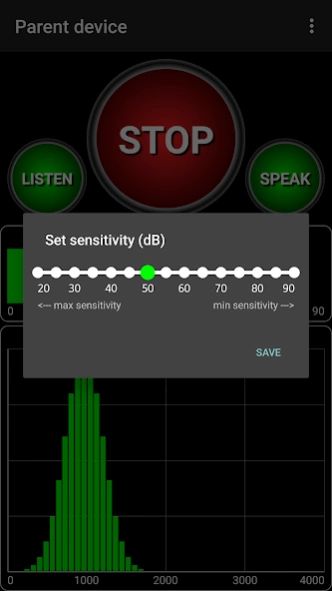Baby Monitor 3.2.0
Continue to app
Free Version
Publisher Description
Baby Monitor - Easy and secure baby monitor with unlimited range and minimal data consumption
Turns your smartphone into an easy to use, reliable, and secure baby monitor. Monitor your baby at the same time from multiple devices. Minimal data consumption.
Enjoy the same quality audio when you need to leave your house. Works over 3G, LTE or any other WiFi network. Application will work anywhere where you get a decent internet connection.
Keep one device (baby device) with your baby and listen audio on one or more other devices (parent devices).
Parent device could be any device (PC, Laptop, TV, tablet, phone) with web browser or other smartphone with this application installed.
All communication is secured by email and password verification mechanism.
Average bit rate is 5-10 KB/s when baby is crying and 0.05 KB/s when baby is not crying.
Features:
* Unlimited range
* Multiple parent devices
* Url for parent devices with web browser only
* LED notification light
* Real-time power (frequency) spectrum plotting
* Real-time sound pressure (decibel) plotting
* Dual connection - you can speak to baby from parent device
* Manual setup of listening of child device - you can listen/check baby anytime you want not only if baby is crying
* Sensitivity settings
* Gain settings
* Notification color settings
* Many more features will follow in future releases
Application is using google subscription licensing with 7 days free trial period. All features are available during free trial period. At the end of free trial period, you can choose if you pay or cancel the subscription.
About Baby Monitor
Baby Monitor is a free app for Android published in the Kids list of apps, part of Education.
The company that develops Baby Monitor is Emil Doležal. The latest version released by its developer is 3.2.0.
To install Baby Monitor on your Android device, just click the green Continue To App button above to start the installation process. The app is listed on our website since 2024-02-10 and was downloaded 1 times. We have already checked if the download link is safe, however for your own protection we recommend that you scan the downloaded app with your antivirus. Your antivirus may detect the Baby Monitor as malware as malware if the download link to com.grodronos.babymonitor is broken.
How to install Baby Monitor on your Android device:
- Click on the Continue To App button on our website. This will redirect you to Google Play.
- Once the Baby Monitor is shown in the Google Play listing of your Android device, you can start its download and installation. Tap on the Install button located below the search bar and to the right of the app icon.
- A pop-up window with the permissions required by Baby Monitor will be shown. Click on Accept to continue the process.
- Baby Monitor will be downloaded onto your device, displaying a progress. Once the download completes, the installation will start and you'll get a notification after the installation is finished.